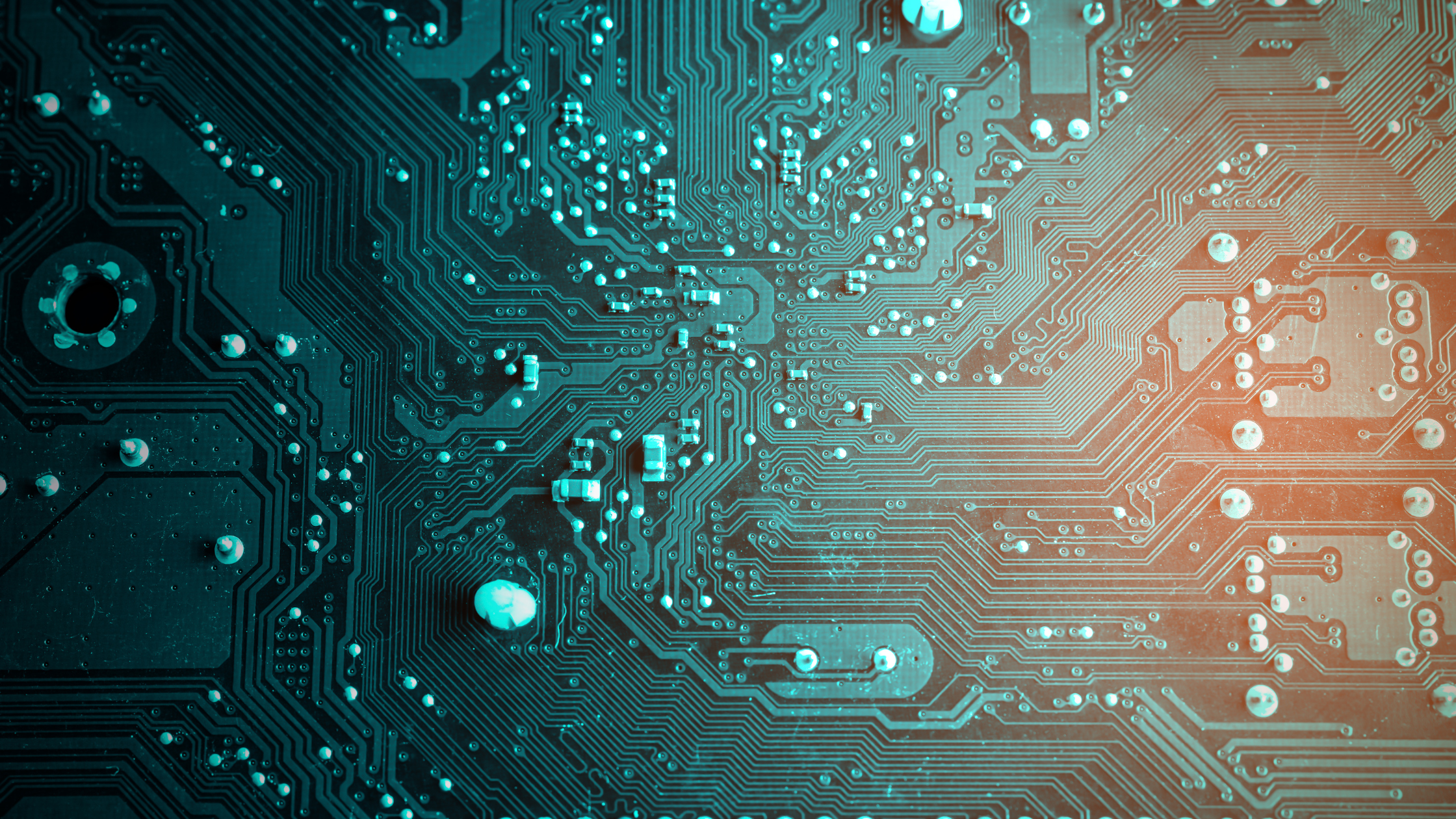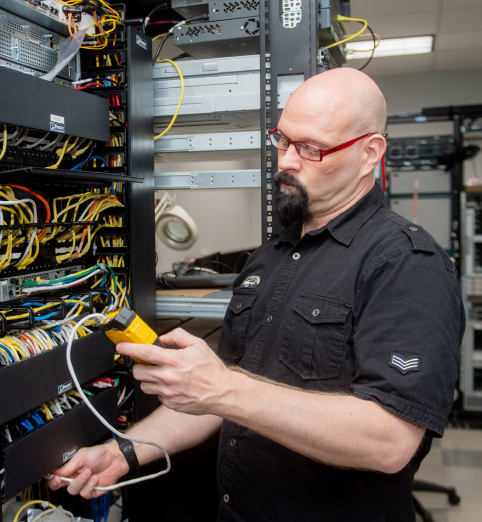IT networks are the unsung heroes of any business; they help a company power through those mission-critical tasks. File sharing? Check. Storing all your company data in a centralized database? Check. Run all your software applications for your business? Check. Make sure that all your terabytes of data are easily accessible to anyone in your business? Check. And, of course, the most important goal of any IT network, accessing the internet and your intranet. Double check.
Simply put, your company’s IT network is the backbone of your business. It lets you do “all the stuff.”. A good network design is like a Ferrari — quick, efficient, and robust. What about a poorly designed network, though? That’s more like an old used car slowly chugging along to its destination. At Inteleca, we aim to give you the Ferrari experience of IT networks for the cost of a Camry. Here’s a glimpse into how we design a hardware network for businesses.
Knowing Your Current IT Network Infrastructure
We first do a deep dive into what you’re using and how. It’s worth emphasizing that network topology is the backbone of a robust IT plan. Your business uses these devices ALL the time, and you’re probably aware of their important roles. Here are the different components we look at.
Routers: Your routers play the essential role of connecting your devices to the internet. Because they direct the traffic of incoming and outgoing information, they can be thought of as mini computers. Routers are what enable all the laptops in your building to connect to the internet. Did your webpage fail to load? It may be because of intermittent internet connectivity tied to your routers.
Network Switches: They basically connect devices to each other so that data can be shared. When you grab that freshly printed sheet of paper off the printer, you can thank network switches for it. If you can’t get your printer to work, or if you have trouble sharing data between devices, it may be because of your network switches.
Ethernet Cables: Let’s not forget the ethernet cables — those long cords that physically connect all your devices together. They connect to switches, which connect to routers, and so forth. These bad boys are what enable your devices to connect to the internet.
LAN vs. WAN: We’ll also assess your IT network to determine whether you need a LAN or WAN connection. A local area network (LAN) is confined to a smaller geographic area such as a school or your cool office building. On the other hand, a wide area network (WAN) is spread across a large area such as multiple cities.
VLAN: Virtual Local Area Network (VLAN) creates a virtual connection between all the network devices and treats them as if they were using a single LAN. As the size of networks grows, the need for VLAN increases.
As you can see, your network is like an ecosystem — everything is working in synergy. For the best network design, we ensure that each physical component of your IT network is compatible with one another. Alright, now that we’ve covered network topology, we’re ready to get into the good stuff —
assessing your IT network.
We Take a Look At the Size of Your Network
The size of your network shapes our entire network design process. Our VP of Network Operartions, Paul Saunders, says, “The first thing that we need to look at when we’re designing a network is going to be the size of the network. So number of endpoints, number of servers. The size of the network is gonna drive the type of switches we use, whether we’re going to use switches in stacks.”
The complexity of an IT network will grow in tandem with the size of the business. A business with 20 employees will have much less network devices like computers compared to a business that has 100 employees. Similarly, more laptops, printers, and computers means you’ll need more switches to make sure they’re communicating with each other.
We Look at the Type of Network Devices
“Another thing that we consider is also the type of servers. So you know whether they are email service file servers, application services. What type of devices are going to be connected to the network? Are they servers? Are they phones or laptops? Are they wireless access points? So, we’ve got to take all of that into account to determine which VLAN those are going to be on,” says Paul.
As mentioned above, the type of network devices is just as important as the size of your network when it comes to IT assessment because then we know which devices belong to which VLAN. Laptops and computers may be connected to one VLAN, while your printers are connected to another.
Different VLANs can also be grouped for different functions. Many large companies benefit from having multiple VLANs because it leads to better organization and streamlines their operations. One VLAN can be dedicated to your finance department while another one is used for the marketing department.
We Make Recommendations on Upgrades
Based on our initial assessment of your IT network, we’ll either ask you to upgrade to new technology or refresh your existing one. As the size of the organization grows, so does the complexity and needs of your IT network. Your business may have many software applications installed for your computers, and there may be A LOT of data coming and going like super heavy traffic. Would your current IT network be able to handle it? Maybe. That’s what we’re here for. If it doesn’t, then we’ll make recommendations.
Here’s an example of how we might suggest some changes to an IT network. “A lot of times, you know, enterprise networks have a lot of printers on the network. We like to kind of combine those into their own VLAN, because printers can be very noisy on the network. They can cause a lot of network congestion, and they can affect latency. Now, you know, enterprise networks usually have multiple VLANs, so there’s not just a single VLAN. So we also need to determine the size of those VLANs prior to configuring all of the networks together.” says Paul Saunders.
Depending on the goal of your company, we might recommend something different altogether. As no two fingerprints are completely identical, neither are two IT networks.
We Seriously Consider Your IT Budget and Plan
Your IT budget and plan are super important to you, so they’re super important to us too. Even though we’ll make recommendations based on our first assessment of your physical network infrastructure, we won’t ask you to exceed your budget. However, we’ll aim for the best solution for your company’s IT goals so your operations will run smoothly and efficiently.
Since IT networks are a must-have tool for your business, an IT budget should definitely be a big part of your business plan. How much you want to invest your overall budget on network upgrades is entirely up to you and depends on your business requirements.
Most businesses invest about 5% of their revenue on IT networks. Even though 4-6% is a great guideline, it might be better to aim for a higher percentage of your budget towards IT networks. Technology in the workplace, like machine-learning tools, is advancing rapidly and your IT network will need to keep up with the demands.
The IT goals for any given company differ based on their goals, but here are some of the most common:
Making software updates. It seems that different types of software need updating every few months or even weeks. We want to make sure your IT network has these software updates running smoothly. This way, even with the ever-changing versions, your workflow won’t be disrupted.
Stellar internet connectivity. Almost everything a company does requires access to the internet, and we want you to have a stable, reliable, and fast internet at all times. Imagine having a spotty internet connection during the year’s most important sales transaction. Ouch. Don’t worry, though, we’ve got you covered.
Enough data storage. Your data is a valuable resource to your company. This can include client information or internally-shared files. Loss of data means loss of productivity. It can mean starting over from scratch or losing important client relationships. No way. We’re not going to let that happen to our pals (you).
Looking to upgrade your current IT network? Connect with your IT pals at Inteleca, and we’ll help you get started!