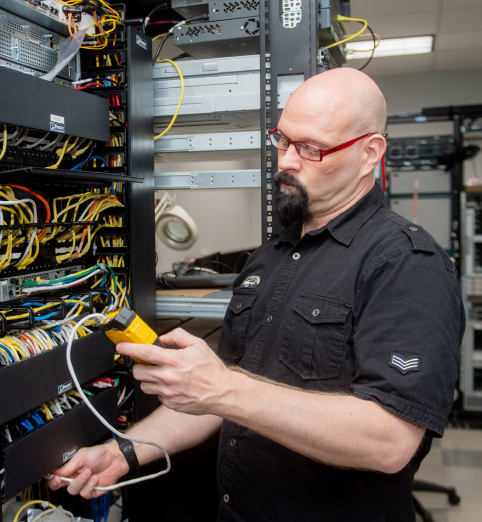Preparing for Summer: Keeping Your IT Environment Cool and Efficient
You’ve added new hardware, increased workloads, and pushed your cooling system harder than ever. But airflow layouts haven’t been reviewed in months. Vents may be blocked. Dust has likely built up. And when summer hits, high temperatures put more pressure on high-performance systems that run around the clock.
High heat wears down components, reduces performance, and increases the risk of failure over time. It also drives energy costs, with cooling alone accounting for up to 55% of total data center power use.
This article will walk you through clear steps to prepare your HPC environment for summer. You’ll learn how to reduce thermal strain, avoid downtime, and keep your systems running at peak performance.
What Summer Heat Does to Your IT Environment
If your setup isn’t ready for the summer load, you risk data loss, service interruptions, and higher replacement costs.
Here’s how heat affects your IT systems:
- Slows down the work your team depends on: When systems get too hot, processors scale back to avoid damage. That means slower batch jobs, delayed reports, and lag in the apps your team relies on to meet deadlines.
- Shortens the life of your hardware: High temperatures put stress on components like fans, drives, power supplies, and switches. Prolonged heat causes bearings to wear out, circuits to break down, and power units to deliver unstable output. This leads to more system failures, unexpected downtime, and higher replacement costs.
- Shuts systems down without warning: When servers overheat, they shut off to prevent damage. This can stop live services, cut off remote access, and force your team into unplanned recovery mode during peak hours.
- Puts your files and records at risk: If a system crashes while it’s saving or transferring files, those files can be damaged or lost completely. Without a proper backup, your team may have to rebuild lost work, recover records manually, or face permanent data loss.
- Leads to real costs during outages: Every minute offline means lost productivity, missed deadlines, and emergency repair costs. EMA Research reports that the average cost of IT downtime is over $14,000 per minute. That kind of disruption can drain resources quickly, especially for teams with fixed budgets and limited staff.
4 Ways to Prep Your IT Environment for Summer
Heat-related failures in data centers build up from small oversights like poor airflow, blocked vents, overheated switches. These issues hit hard when your systems are already under stress.
Here’s how to stay ahead of it.
Start by Fixing Your Airflow
Poor airflow causes hot air to build up around equipment and get trapped inside the rack. As temperatures rise, your cooling systems struggle to keep up, and equipment runs hotter than it should.
Here’s how to implement sustainable IT practices:
- Make sure nothing is blocking the front or back of your racks. Air needs a clear path to move through the equipment.
- Use a front-to-back airflow pattern. Cold air should enter from the front, flow through the hardware, and exit out the back.
- If you have multiple racks, make sure the front sides face the cold aisle and the back sides face the hot aisle. This keeps cold air at the intake and pushes hot air out the back.
- Cover open rack slots with blanking panels to prevent hot air from circulating inside the rack.
- Don’t aim fans at each other. If one is pulling air in while the other blows air out, they can interfere with airflow instead of improving it.
Tidy Up Your Cables

When power and network cables are piled in front of vents or bundled behind equipment, they block the air that needs to flow through to keep hardware cool. In small server rooms or closets, the trapped heat builds up quickly and puts extra stress on your systems.
To keep airflow moving:
- Use Velcro straps to bundle cables together. This keeps them organized and makes it easier to move or replace cables during upgrades or repairs.
- Route cables neatly along the rack’s side or through cable trays. This keeps them from bunching up near airflow paths, which can happen easily in tight or shared spaces.
- Label each cable with tags or tape so your team can quickly find the right one during repairs or changes.
Install Environmental Monitoring
As more devices are added to server rooms, airflow gets tighter and heat builds up. Without sensors, your team has no way to track temperature or spot airflow issues until equipment slows down or shuts off. This lack of visibility is a common sign of a weak disaster recovery plan.
Installing environmental monitoring tools allows you to track temperature, airflow, and humidity in real time. Even basic kits can give you the visibility needed to catch problems early and keep your systems running safely.
Space Out High-Heat Devices
Some equipment like graphics processing units (GPUs), high-traffic switches, and performance-heavy servers produce more heat than others. Placing these devices close together creates hotspots that are difficult to manage without sufficient airflow planning or advanced cooling infrastructure.”
To reduce heat buildup, avoid stacking high-heat units directly above or behind one another. Place them in different parts of the rack when possible, leaving empty rack units between them.
If you’re using multiple racks, don’t put all the high-heat equipment in one place. Instead, spread it out so each rack has a mix of both light and heavy-load devices. This kind of layout planning is a key part of IT asset management and helps prevent avoidable thermal stress.
Common Heat Challenges in Different IT Environments
Here are some of the most common problems teams run into and what it can cost them:
| Environment | What Often Gets Overlooked | What It Leads To |
| Server closets | No regular airflow checks after adding new gear | Gradual heat buildup that shortens device life and causes random resets |
| HPC clusters | High-heat devices placed too close without spacing or gap covers | Localized overheating that slows down workloads and damages components |
| Edge locations | No temperature sensors or alert system in tight, enclosed areas | Sudden shutdowns with no warning, often during peak usage |
| Network racks | Cables blocking airflow or switches with no built-in cooling support | Airflow blocked across the rack, causing wider system slowdowns |
Cooling Strategies for High-Heat Environments Like HPC Clusters
Running AI models, simulations, or other continuous, compute-intensive processes means dealing with high performance computing GPUs, high-load CPUs, and constant thermal pressure. These environments generate more heat than standard setups, and without the right strategy, that heat leads to throttling, shutdowns, and faster hardware failure.
Here’s what AI data centers do to stay ahead of it:
- Map rack temperatures using thermal sensors or heat cameras to pinpoint exactly where heat is building up.
- Take out any equipment that isn’t being used. Idle devices still produce heat and make it harder to cool the rest of your setup.
- Understand the difference between a proactive and reactive maintenance approach. Use a proactive approach for regular monitoring and maintenance and a reactive approach when dealing with unexpected failures or urgent fixes.
These steps help protect performance, extend hardware life, and reduce summer failures before they happen.
Summer IT Cooling Checklist for Server Rooms, Racks, and Hardware

Use this checklist to make sure your IT setup is ready for high summer temperatures:
- Clear airflow paths and make sure vents in server rooms and racks are not blocked
- Set up cold aisle/hot aisle layout where possible to separate intake and exhaust air
- Clean dust from vents, filters, and fans to keep airflow strong
- Install and test sensors for temperature, humidity, airflow, and power
- Organize and secure cables to avoid blocking intake fans or trapping heat
- Space out heat-heavy hardware like GPUs and switches across racks
- Review old or unused equipment and remove or replace anything adding extra heat
- Schedule a full maintenance check before summer reaches its peak.
Inteleca helps you optimize high-performance systems for summer with smart airflow planning, rack-level heat mapping, and certified decommissioning services. Whether you’re scaling up, refreshing aging infrastructure, or clearing out idle gear, we make the process seamless, secure, and value-driven.
Ready to safeguard your HPC environment and extend hardware lifespan? Schedule a consultation with our team today.