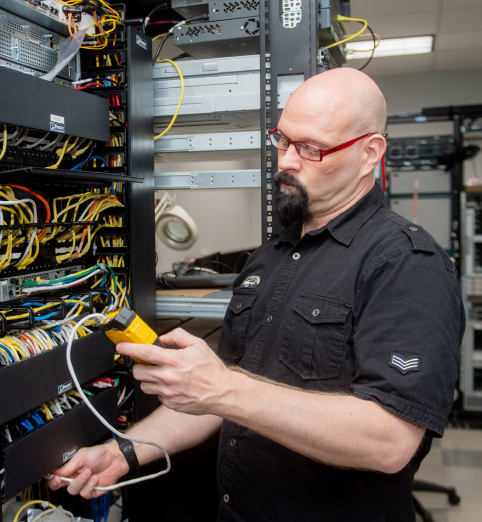Managing IT Assets at Scale: Key Strategies for Multi-Location Enterprises
Managing IT assets across multiple office sites or a distributed workforce isn’t simple. Teams often deal with scattered inventory, lost or unreturned devices, inconsistent tracking methods, and growing security and compliance risks.
To solve this, enterprises need a scalable IT asset management and disposition strategy for end-to-end control over the asset lifecycle. From onboarding and tracking to secure disposal, the right approach helps reduce risk, save time, and meet compliance standards.
In this article, we’ll explore practical, scalable strategies you can adopt for managing IT assets across multiple locations.
Common IT Asset Challenges Enterprises Face
Here are some challenges enterprises face when managing IT assets in a multi-location environment:
Lack of Visibility
IT assets are scattered across locations, departments, and even countries. Enterprise teams lack tools to monitor real-time inventory, especially for large quantities of laptops, monitors, and other hardware devices.
This lack of visibility leads to poor decision-making, missed updates, overbudgeting, and data security risks.
Manual Tracking
Many IT teams still depend on manual tools like spreadsheets and shared drives to track asset records. Plus, each office location often follows its own process for tagging, allocating, and decommissioning equipment.
This results in duplicated entries, missing serial numbers, and inconsistent status updates across departments or office sites.
As a result, IT teams face delays and data gaps during audits, struggle to locate devices for maintenance or redeployment, and risk losing visibility over high-value equipment.
Onboarding and Offboarding Gaps
The lack of standardized asset management during employee onboarding and offboarding causes operational and security risks. New hires face delays in receiving devices, while departing employees don’t return or damage the equipment.
During layoffs or rapid scaling, these gaps lead to hardware loss, data exposure, and compliance risks.
Security Risks from Unaccounted Devices
Untracked or unreturned laptops, phones, and drives may still contain sensitive company data, credentials, or access to internal systems.
Without proper tracking, encryption, or disposal processes, your enterprise is vulnerable to data breaches, internal leaks, and compliance violations.
Compliance and Audit Difficulties
Maintaining clean, accurate asset logs is crucial for meeting regulatory standards like GDPR (General Data Protection Regulation) for data privacy and accountability rules or HIPAA (Health Insurance Portability and Accountability Act) for patient data protection.
Plus, it’s hard to trace during internal audit for risk management and compliance checks.
Irresposible Asset Disposition
Many enterprises either store away or dispose of old equipment without proper data wiping, tracking, or certified recycling. This creates security risks, regulatory violations, and missed opportunities for recovery or reuse across multiple locations.
5 Key Strategies for Managing IT Assets Across Multi-Locations
Here are the key strategies you can adopt for IT asset management:
1. Centralized Asset Inventory Management
Companies should have a centralized inventory database to record every asset, like laptops, monitors, mobile devices, and peripherals, across all offices and remote workplaces.
Each item should be tagged with a unique identifier like a barcode, QR code, or RFID label. Plus, you need to log key details such as who it’s assigned to, where it’s located, device specs, purchase date, and warranty status.
This simplifies updating records whenever assets are issued, transferred, serviced, or decommissioned in real-time.
With consistent tracking across locations, your IT team can:
- Quickly locate and audit devices
- Identify ghost assets: devices lost, stolen, or decommissioned but still marked as active
- Plan hardware refresh cycles and budget needs accurately.
2. Standardize Onboarding and Offboarding Workflows
Businesses need a consistent, standard process for issuing and retrieving devices when employees join, transfer, or leave the company. Without it, assets often go unreturned, untracked, or misused.
Your checklist should cover:
- Device assignment and condition verification
- Acknowledgement of usage policies and security guidelines
- Expected return timelines and consequences for non-return.
Update asset records immediately to avoid ghost assets and data risks. This reduces the risks of unaccounted devices and data exposure.
3. Develop a Secure Chain of Custody
Track asset ownership by documenting every hand-off between employees, departments, and locations. A documented chain of custody helps maintain trust, reduce asset-related disputes, and protect sensitive data across distributed teams.
Make sure to log each transfer with timestamps, responsible parties, and device condition. This audit trail helps:
- Prevent theft and unauthorized use
- Strengthen internal controls for compliance audits
- Pinpoint accountability if assets go missing.
4. Build an Internal Asset Recovery Program
Unreturned devices are a major cause of inventory gaps, especially with remote or offboarded employees. An internal asset recovery program helps close that loop.
Create structured follow-up workflows, including automated reminders, prepaid return kits, or retrieval assistance via field support. You can also offer small incentives where needed to increase return rates.
By treating recovery as a standard part of offboarding, you reduce asset loss, reclaim valuable equipment, and maintain clean, audit-ready records.
5. Set Clear IT Asset Lifecycle Policies
Every IT asset has a lifespan. Without clear lifecycle rules, companies often delay upgrades, keep outdated hardware in circulation, or overlook secure disposal.
Set standard timelines for upgrades, repairs, and disposals based on asset type and usage intensity. For example, laptops usually perform well for 3–4 years, while monitors may last 5–7 years.
Categorizing assets and enforcing regular refresh cycles cuts downtime, avoids last-minute fixes, and mitigates data security risks. It also guides secure end-of-life handling by wiping data and repurposing, reselling, or recycling hardware.
Secure Asset Disposition: A Must-Have Strategy for Multi-Location Enterprises
IT asset disposition (ITAD) involves decommissioning your old equipment sustainably through repairing, refurbishing, and recycling.
When devices reach the end of their useful life, they often still contain sensitive company data. Simply storing them away or tossing them out without a plan exposes them to data breaches, lost customer trust, and non-compliance.
That’s why enterprises often turn to certified ITAD providers like Inteleca, who specialize in secure, end-to-end asset disposition, from identifying outdated equipment to wiping data and managing resale or recycling.
Here’s how ITAD works:
1. Identify End-of-Life Assets
The process starts by reviewing your IT inventory to identify which devices are no longer in use or are past their recommended lifecycle. This can include broken hardware, outdated systems, or unused equipment based on internal lifecycle policies.
Inteleca helps you assess, tag, and consolidate these end-of-life assets across multiple locations for disposition. Our in-house IT team works with your internal staff to closely inspect and categorize your assets, especially your aging or underused equipment.
2. Secure Data Wipe Out
All data on the device must be permanently wiped using certified software tools. For highly sensitive data or failed drives, physical destruction, such as shredding or degaussing, is often used to eliminate any chance of data recovery.
Inteleca’s in-house team handles this with full compliance. Our team follows ISO standards and uses Blancco software to wipe out your data. We also provide certificates of destruction and full chain-of-custody logs to support data security and audit requirements.
3. Assess for Reuse, Resale, or Recycling
The equipment is assessed for condition. Devices that still work may be refurbished for internal use or resold through authorized channels to recover value.
Items that are beyond repair are dismantled and sent to certified recyclers to extract usable materials, reducing e-waste.
Inteleca is an R2v3-certified ITAD provider, which means we follow industry-compliant standards to securely recycle or dispose of your equipment.
4. Documentation
You receive complete documentation of the entire process. This includes records of data destruction (with serial numbers), chain of custody logs, condition reports, and proof of recycling or resale.
These records help demonstrate compliance with data protection and environmental regulations.
Inteleca provides a secure user portal so you can track asset status, view certificates, and download reports in real time. This makes compliance and internal audits faster and more transparent.
Schedule a call today to learn how Inteleca provides secure, compliant, and environmentally responsible disposal of your IT assets.