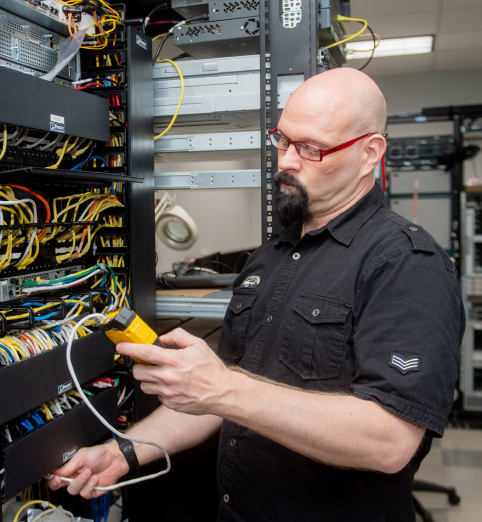Spring Cleaning Your IT Closet: What to Do with Outdated Hardware
Most companies don’t touch the IT hardware piling up in their storage closets until they run out of space or face an audit. No one knows what still works, what holds sensitive data, or how it should be disposed of safely..
According to the United Nations’ 2024 Global E-Waste Monitor, five billion kilograms of e-waste come from small IT and telecom devices like laptops, phones, and routers.
Your business’s storage closet may be part of a much bigger problem. And doing nothing increases the risk of data exposure, compliance gaps, and wasted value.
In this article, we’ll show you how to take a structured approach to an IT clean-out. You’ll learn how to organize what you have, reduce risk, and recover value through secure IT asset disposition.
What Happens When You Don’t Retire Outdated IT Hardware
Storing outdated IT equipment introduces several risks that can impact your organization’s security, compliance, operations, and environmental responsibilities:

Data Security Vulnerabilities
Even if devices in storage rooms are powered off and stored away, they still contain sensitive information. This can include customer records, employee data, or financial details. Without proper data sanitization, these devices can become potential targets for data breaches.
In 2024, 46% of all data breaches involved personal identifiable information (PII). Old or unused devices can add to this risk if they aren’t properly wiped before being thrown out or recycled.
Regulatory Compliance Risks
Regulations like GDPR, HIPAA, and SOX require you to handle sensitive data securely from start to disposal. Devices left unused without a disposal plan can still violate compliance, even if the data hasn’t been accessed in years.
Operational Inefficiencies
Legacy hardware clutters space and complicates audits. Teams waste time sorting through outdated equipment, unsure of what’s active versus obsolete. This slows refresh cycles and distracts from higher-priority tasks.
Environmental and Reputational Impact
Improper disposal often sends old equipment to landfills or offshore dumps. According to WHO’s 2024 report, the world generated 62 million metric tons of e-waste in 2022, with only 22.3% properly recycled.
Mishandling e-waste threatens the environment and damages your company’s reputation among environmentally conscious stakeholders.
How ITAD Helps You Clean Up Old Hardware Without Risk

The longer old IT equipment sits, the more space, data security risk, and missed value it costs you. IT asset disposition (ITAD) gives you a structured and secure way to remove, track, and retire your outdated hardware.
Know Exactly What You Have and What It’s Worth
The first step is a complete hardware audit. There are several ways to do this, such as using an asset management tool, manual tracking, or working with a trusted partner. Once you’ve chosen your method, the next step is to create a list of every device in your storage rooms, server racks, and closets. Each item, including laptops, desktops, servers, and network gear, is identified, recorded, and labeled.
You get a clear report that shows what’s still usable, what can be sold, and what should be recycled. This prevents guesswork, helps you make informed decisions based on actual asset value, and gives you a clear path to make the most of your IT budget.
Permanently Remove Data from Every Device
Every device that holds data must be securely wiped before it leaves your storage. This requires specialized software that meets NIST 800-88 standards or physical destruction of the drives. This step makes sure no information can ever be recovered from retired devices.
Get the Documentation You Need for Compliance
Compliance standards require clear proof of how data is handled and retired. In fact, a Protiviti report found that more than half of companies say SOX compliance now takes longer to achieve.
A proper ITAD process helps you stay ready by providing detailed records for every asset. This includes serial numbers, location, condition, method of data destruction, and date of disposal. You should receive an inventory report, certificates of destruction or recycling, and a settlement report, which can be stored for audits or internal reviews.
Recover Value from Hardware You No Longer Use
With secondary hardware gaining popularity, used IT equipment holds more resale potential than most teams expect.
Devices often suitable for resale include:
- Business laptops less than 4-5 years old
- Enterprise switches and firewalls in working condition
- Servers, storage units, and GPUs with demand in secondary markets.
An experienced ITAD partner inspects each device, grades its condition, and handles secure resale through verified channels.
Recycle End-of-Life Equipment Safely
Equipment that is no longer usable needs to be dismantled and recycled. This includes removing batteries, separating materials, and following legal requirements for e-waste. An R2v3-certified provider like Inteleca makes sure your recycling is done in an environmentally responsible, secure, and compliant way.
Build a Process That Fits Your Equipment, Budget, and Goals
Every business handles IT hardware differently. Some may need to meet strict compliance goals, while others are focused on reclaiming space or recovering as much value as possible. A good ITAD partner works with your team to understand those goals, stick to your budget, and create a plan that simplifies hardware disposition instead of making it harder.
How to Organize, Audit, and Retire Legacy IT Equipment

Cleaning out your IT closet can feel overwhelming if you don’t have a clear system. These steps will help you get started and avoid common mistakes:
Walk Through Every Storage Space
Start by checking server rooms, back offices, and storage closets. List every piece of equipment, whether it’s connected or not. Even old cables and backup drives can hold sensitive data or carry resale value.
Tag Each Item Based on Condition and Status
Label anything that is end-of-life, not currently in use, or has an unknown purpose. This helps you separate what might still be useful from what is clearly ready to be retired.
Sort Devices Into Clear Categories
Use three groups: retire, repurpose, and recycle.
- Retire anything outdated or non-functional.
- Repurpose hardware that still works but is no longer needed for high-performance tasks. This can include repaired, refurbished, or remanufactured IT hardware, depending on its condition and the level of restoration it requires.
- Recycle what cannot be reused or resold.
Bring In a Qualified ITAD Partner Early
Feeling overwhelmed? A partner can help assess the value of your equipment, confirm what needs secure data wiping, and guide your clean-out plan. Involving them early helps you avoid extra work and take a more preventive IT maintenance approach that saves time and cost long term.
Keep a Complete Log for Compliance and Accountability
For every item, record the decision made, when it was removed, and where it went. This protects you during audits and makes the process easier to repeat the next time.
How to Choose the Right ITAD Partner for Your Business
Finding the right ITAD partner is not just about removing old hardware. It is about choosing a company that has industry experience, successful case studies, and relevant certifications.
- Are they certified to handle secure recycling and disposal? Look for certifications like R2v3. This shows the provider follows global standards for environmental and data security practices.
- Do they provide full documentation? You should receive clear records showing the status, location, and condition of every item, along with proof of data destruction.
- Can they help you recover value from usable hardware? An experienced ITAD partner will not treat everything as scrap. They will identify devices worth remarketing and manage resale through trusted channels.This will reduce your service costs.
- Will they work with your team to build a custom plan? Your IT environment is unique. Your ITAD service provider should walk your spaces, map out asset locations, understand your data security protocols, and align the plan with your compliance requirements and internal workflows.
- Do they support both on-site and remote environments? Whether your hardware is spread across multiple offices or stored centrally, your ITAD company should have a process to track, collect, and retire assets securely as part of broader IT sustainable practices.
Inteleca takes a comprehensive approach to ITAD. We work closely with your team to assess your IT environment, map your assets, and build a clear, compliant disposition plan. Our goal is to maximize the value you recover while ensuring every step meets industry and regulatory standards.
Ready to find out what your IT closet is really worth? Contact our ITAD team today.