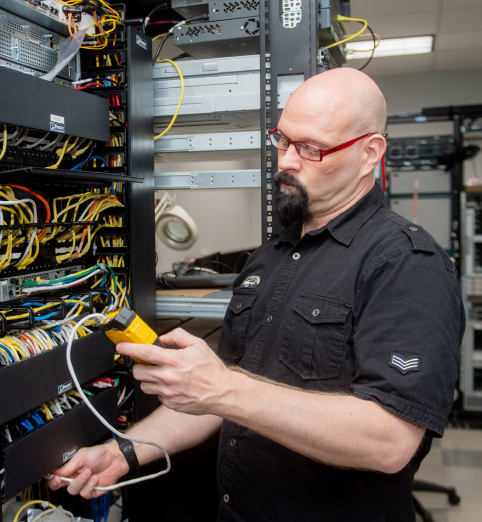Back to the Office After Remote Work? How to Prepare Your IT Infrastructure for Returning Employees
When remote employees come back, having a strong IT infrastructure is important to avoid disruption caused by outdated systems. Weak networks, aging hardware, and outdated security protocols may struggle to handle real-time collaboration, cloud-based applications, and the growing number of connected devices.
In this article, we’ll explore how you can prepare your IT infrastructure for returning employees.
Why Is Infrastructure Readiness Important for In-Office Work?
During COVID-19, companies adapted to work-from-home settings by investing in cloud-based tools, remote security protocols, and distributed IT infrastructures.
Now, companies like J.P. Morgan and Deloitte are mandating a return to the office (RTO), yet many realize their pre-pandemic IT policies and setups struggle to meet modern demands.
Legacy infrastructure often fails to support advanced cloud computing tools, AI-powered applications, and the growing number of connected devices in workplaces.
Employees rely heavily on laptops, smartphones, and tablets, all of which require reliable connectivity to cloud applications, video conferencing, and corporate networks.
Without IT upgrades, outdated infrastructure can lead to:
- Network congestion, causing slow Wi-Fi and workflow interruptions
- System delays, limiting access to essential applications
- Increased security risks due to outdated access control and aging hardware.
To ensure a smooth transition back to the office, businesses need to improve or refresh their IT infrastructure to support modern digital demands.
How to Prepare Your IT Infrastructure for Returning Employees
Here’s how you can ready your IT infrastructure for returning employees:
1. Assess Your Existing Infrastructure
The first step is to inspect and audit your existing infrastructure through advanced test runs and evaluation tools.
You should assess network performance, review hardware devices, and verify device compatibility. Also, update security policies and meet compliance with industry standards to prepare your infrastructure for returning employees.
2. Evaluate Your IT Budget
Your infrastructure update depends on your budget, so it’s important to prioritize investments wisely. Start by identifying which IT components need immediate upgrades, such as servers, networking equipment, or workstations, to support a seamless transition for returning employees.
To maximize cost savings, consider purchasing refurbished devices instead of purchasing new ones. For hardware that is outdated and ready for an upgrade, companies can strategically use IT Asset Disposition (ITAD) services to repurpose and resell the equipment- all done securely and compliantly.
3. Strengthen Cybersecurity for a Returning Workforce
As employees return to the office, companies need to take cybersecurity measures to protect sensitive data and prevent security breaches.
Devices used during remote work may not have received regular security updates, making them vulnerable to cyber threats. Make sure all your employee devices, including mobile devices, are updated with the latest security patches and antivirus software.
You should also update your security policies based on your in-office and hybrid work environments. For example, Zero Trust principles make sure employees verify each time they log on to a device, regardless of location.
Similarly, multi-factor authentication (MFA), biometric authentication, or security keys can prevent unauthorized access.
4. Improve Physical Security & Access Control
Businesses should protect their IT infrastructure and workplace to prevent unauthorized access and ensure a secure environment for employees. You can start by strengthening access control with keycards, biometric, or mobile-based authentication, allowing only authorized personnel into restricted areas.
Use role-based permissions to limit access to critical IT zones, reducing exposure to potential threats.
You also need proper planning to install video surveillance, motion sensors, and real-time monitoring.
5. Optimize Your Network Design
A well-structured network reduces downtime, improves connectivity, and supports future growth as your employees return to the office. The first step is to conduct a network audit to identify bottlenecks, outdated hardware, and areas that need improvement.
Companies can consider upgrading to high-speed routers, switches, and access points—or even using refurbished equipment that delivers the same efficiency at a lower cost. Segmenting the network into separate VLANs for different departments is another effective option, reducing traffic and enhancing security. Finally, adopting a Zero Trust Architecture helps ensure access is granted based on user roles and device verification.
6. Support for Hybrid-Work Models and BYOD Policies
Over 82% of organizations have BYOD (bring your own device) programs. Your IT infrastructure should support hybrid work models and BYOD policies even after employees return to the office.
Companies can leverage a hybrid approach, combining data center and cloud-based solutions, virtual desktops, and high-speed internet to enable access from anywhere while reducing dependency on on-premise servers.
According to a survey, companies implement Mobile Device Management (MDM) or Enterprise Mobility Management (EMM) solutions to monitor and secure personal devices. This ensures they comply with corporate security policies and reduce data breach risks.
7. IT Support & Helpdesk Readiness
IT support teams must align their helpdesk capabilities with the updated IT infrastructure. You need to evaluate your help desk and provide hands-on training on updated network systems, security protocols, and remote access tools.
Set up standardized IT support workflows, automated chatbots, an internal knowledge base, or a FAQ portal with troubleshooting guides for common IT issues.
You can also educate employees on phishing attacks, social engineering tactics, and safe browsing habits.
8. Compliance & Regulatory Considerations
Your IT infrastructure must follow regulatory compliance laws for data protection and user privacy. Non-compliance can often lead to fines, legal action, and cybersecurity risks.
Compliance laws differ by region and industry, so make sure you do proper research or contact an expert for guidance.
9. Future-Proofing IT for Workforce Changes
Your IT infrastructure should scale with your business. This requires future-proofing your network design, hardware, and software solutions to adapt to workforce changes.
When COVID-19 hit, many IT infrastructures couldn’t handle the sudden shift to remote work, leading to overwhelmed servers, security vulnerabilities, and connectivity issues. Similarly, as employees returned to offices, on-premise networks struggled to support increased workloads, exposing scalability and resource allocation gaps.
Future-proofing IT means building a resilient, scalable, and adaptive infrastructure that can handle workforce shifts, remote, hybrid, or fully on-premise, without compromising security or performance.
10. Data Backup & Disaster Recovery Planning
A return-to-office transition increases the risk of data corruption, accidental deletions, and cyber threats. You need a dedicated section on disaster recovery to safeguard your critical data.
Here’s how you can do it:
- Implement cloud-based backup solutions: Use services like AWS Backup, Azure Backup, or Google Drive for Business.
- Regularly replicate data: Keep multiple copies of critical files across multiple locations.
- Create a business continuity plan (BCP): Ensure your IT disaster recovery plan accounts for data restoration, cyber threats, and emergency IT response teams.
Benefits of Upgrading Your IT Infrastructure for Returning Employees
Here are some benefits of updating your IT infrastructure for returning employees:
- Faster Wi-Fi & internet speeds: It reduces downtime without any workflow disruptions.
- Optimized bandwidth management: It prevents congestion from multiple connected devices.
- Seamless cloud access: The infrastructure can support hybrid teams using cloud-based collaboration tools.
- Secure BYOD management: The upgrade helps you protect company data on personal devices.
- Faster application & software performance: Employees can adopt the latest software updates without overwhelming the system.
- Meets industry standards: Your IT systems align with GDPR, ISO 27001, PCI DSS, and SOC 2 compliance, for example.
- Supports hybrid work models: Employees can switch between in-office and remote work without IT disruptions.
Key Takeaways
- Outdated IT slows productivity as weak networks and aging hardware disrupt collaboration and cloud-based work.
- Security gaps increase risks when devices used remotely lack updates, making them vulnerable to cyber threats.
- Upgrading networks improves performance by ensuring faster Wi-Fi, modern hardware, and structured connectivity.
- Hybrid work requires flexible IT with cloud-based tools and BYOD policies to keep teams connected.
Upgrading your IT infrastructure for a seamless return-to-office experience doesn’t have to be overwhelming. Inteleca specializes in IT system installation, hardware integration, network optimization, and data center relocation. Whether you need structured cabling, wireless optimization, or expert support to configure and deploy new IT systems, our team ensures a smooth transition.
Let’s build an IT environment that’s secure, scalable, and ready for your workforce. Schedule a consultation with our experts today to discuss your infrastructure needs.