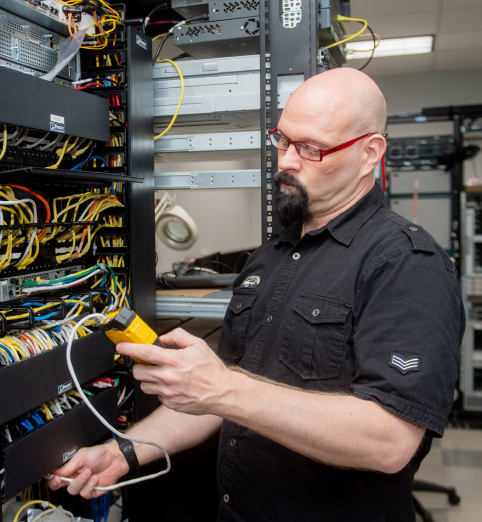It didn’t happen overnight, and it may have even taken years since the day you first launched your business, but now, you’re experiencing skyrocketing growth. Sales are rising, more and more customers are becoming avid fans of your products, and you’ve found yourself increasing your internal team to keep up with the demand in business. This type of success is worth celebrating, but don’t stop there. In order for your growth to be sustainable, you’ll want to consider planning for a major upgrade to your IT infrastructure. You may have already outgrown your IT network without even realizing it.
In order to maximize efficiency, it’s important to have a clear plan that outlines the steps for an upgrade to your IT infrastructure. Otherwise, you’ll be relying on trial and error, which can be time consuming and costly. Whether you’re the owner of a small business or a large enterprise, you’ll benefit from incorporating the following steps into your IT plan.
- Plan for an IT Budget
Without having a clear budget plan, a company can overspend on unnecessary equipment or allocate resources to the wrong equipment purchases. In order to maximize your IT budget and be strategic, it’s helpful to break down your IT budget into three specific categories.
- Operating Expenses: These are the expenses you’ll need for your day-to-day operations. They include hardware, software, devices, and any other components that make up your IT infrastructure. For the most part, hardware used on a daily basis has a lifespan of five to seven years.
- Emergency Funds: Although we don’t think of these worst-case scenarios happening, there are situations when equipment breakdowns can cause business operations to come to a halt. Equipment failure can be the result of a number of causes, such as malfunctions in the electrical circuits or even water damage. You won’t want to wait until you can gather the funds to purchase new hardware when the breakdown occurs. Otherwise, you could be forced to prolong the business disruption. By anticipating equipment breakdown and having emergency funds ready, your business can recover swiftly.
- Modernization: Modernizing your equipment is not always necessary, but it can help you gain a competitive edge. Some newer hardware models have the latest built-in security features, making it a strong investment for those looking to increase their cybersecurity. Other hardware types are capable of storing more data, which is ideal for businesses handling massive data sets.
By strategically planning your IT budget with these three specific categories in mind, companies can effectively avoid overspending. For those aiming to maximize their budget once it is time to purchase new equipment, an avenue to explore is investing in refurbished or used hardware. This approach presents an opportunity for significant cost savings, all while maintaining the level of reliability and functionality required for optimal operations.
By having a dedicated pool of funds that you can tap into when the time comes and by allocating them to the three specific categories, you’ll be able to track your IT expenses and avoid overspending. This will also help you analyze your budget year over year, so you can gain insight into which areas are the most utilized.
- Be Specific About Your IT Goals
When we think about an “IT upgrade,” we often think of it as an umbrella term that encompasses everything having to do with improving an IT network. But this leaves a bit of ambiguity. The more specific your goal is, the more you will know what IT equipment needs to be replaced.
Are you mainly focused on data migration, IT security, or improving internal collaboration between teams? Each goal requires different equipment to obtain the desired results. Depending on your business goal, you may need to consider replacing your switches or opting for ethernet cabling versus relying on a Wi-Fi network.
Here are some IT goals to consider:
- Data: We live in a world of big data. Is your current hardware capable of handling large data sets, or does it cause your company’s computers to operate slower than usual? If your hardware is struggling to keep up with the incoming data, it can cause other systems to slow down, such as loading a webpage.
- Security: Most businesses are working with confidential data like customer information. Your company should factor in the need for cybersecurity to make sure your information is protected.
- Connectivity: If you operate e-commerce, you know how important internet connectivity is. If you are repeatedly experiencing intermittent connectivity, that’s a sign it’s time to upgrade your current network.
- What Hardware and IT Equipment Are Currently in Use?
If you haven’t done so already, keep an inventory of all your existing IT equipment. By keeping track of your IT inventory, you’ll be in a better position to make informed decisions by knowing what has worked in the past. Here are some things to keep a record of:
- Model: Different models have different features, and by knowing your hardware model, you’ll know whether or not it’s time for an upgrade.
- Condition of Equipment: When purchasing IT equipment, whether it’s new, used, or refurbished, it’s important to consider its condition alongside the date of purchase. While most equipment typically lasts five to seven years, the condition of the equipment can greatly impact its longevity and performance.
- Brand: Do you plan on sticking with the same brand, or is there another brand available with better features?
- Serial Number: Serial numbers are helpful when calling for customer support.
- Identify Issues with Your Current IT Equipment
Identify the problems that you are experiencing with your current IT equipment. Are you experiencing technical glitches and bugs with a given hardware? Is the hardware not compatible with the software you’re using? Once you’ve identified the problems, you’ll have greater clarity about what hardware or software needs to be replaced.
Once you’ve gone through the steps of planning for a major upgrade, you’ll be in a better position to speak to your IT vendor about the solutions you’re looking for. You may even discover that for many of these items, replacing your equipment with a new device is not necessary. Refurbished IT hardware equals the performance of new models while having greater reliability and resulting in great cost savings. The Inteleca team provides customized solutions for your IT needs. Have questions about how to improve your IT infrastructure? Reach out to your IT pals at Inteleca, and we’ll answer them for you.