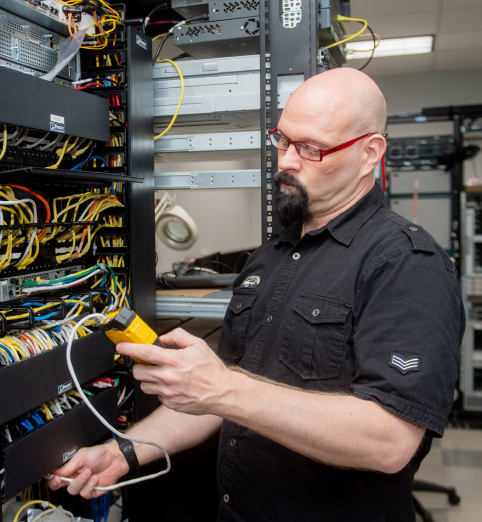While the pandemic raised questions and concerns about data security for remote workers, there’s another side of the coin in IT security which is often overlooked.
With traditional in-office setups becoming a thing of the past, and work-from-home models swiftly becoming the norm for most companies, one is left to wonder, “How can we keep our IT equipment safe with fewer people present in the office day to day?”
Is Your IT Equipment at Risk?
Less people in the office on a daily basis means fewer eyes on your servers and other valuable equipment. While it’s not an official duty of most folks on your team, it’s easier to spot suspicious activity with a fully-staffed workplace
Not to worry, there are steps you can take to keep your stuff safe.
The Basics of Securing Your Physical IT Equipment
Here are the essential steps recommended to secure your equipment:
- Don’t wait until something happens to think about security – make a proactive plan.
- Make sure you know who is accessing your important equipment day-to-day.
- Be sure to always keep your equipment locked up and secure.
These points may seem obvious, but a closer look at your procedures and policies may reveal weaknesses in your physical security or gaps which have come about as your workforce went remote.
Check out this great overview for more detailed steps for protecting your equipment.
An Outside Perspective on IT Security Is Invaluable
If there’s one area of IT where it pays to have an outside eye review your strategy, it’s physical security.
Our engineers at Inteleca spend every day focused on network architecture for businesses and data centers and the challenges of securing them, both remotely and on-site. Contact us here for a comprehensive assessment of where your gaps exist and a plan to address them.