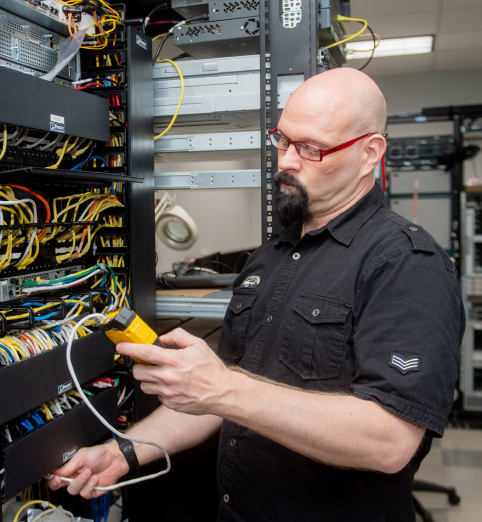As your business grows and expands, so do your technology needs. Maybe you’re thinking about replacing some of your old, damaged, or unnecessary technology. Or maybe you’ve already purchased and installed replacements, and you’re left with a bunch of old hardware, collecting dust and taking up space in storage. It’s time to nail down a plan for retiring old equipment and making way for the new.
Though the Office Space sendoff might be tempting, it’s probably not the best strategy.
When it comes to your IT infrastructure, you’re faced with decisions beyond just what new capabilities you need and how you’re going to get it up and running. Security, cost, safety, and government regulations all need to factor into your IT asset management plan.
Here are a few things to keep in mind as you retire broken or outdated hardware.
- Explore options for repurposing or reusing hardware internally.
Sure, they may not be shiny and new anymore, but before you dispose of that old hardware, consider first whether you could extend its life with repairs or upgrades. For some devices, the technology or your needs may have advanced so quickly that they no longer serve their original purpose, but they might be used elsewhere in the company.
A relatively small investment in creating a solid maintenance or an internal reuse/repurpose plan now can stretch your existing capacity, prolong hardware life, and offset costs for large, necessary hardware investments later on.
- Securely remove data from all devices before disposing of hardware.
We’ve all watched enough true crime shows and detective thrillers (may we suggest the 1992 classic Sneakers?) to know that data security is no joke. Before disposing of any hardware, be sure all data is correctly and permanently cleaned from the device.
There are several data-scrubbing methods, and it’s important to know how and when to apply each:
- Delete: Remember that simply hitting the “delete” button doesn’t ensure data is 100% removed from a device—some or all of the deleted data can still be retrieved by someone who knows where to look. You’ll need to figure out how to completely and permanently delete data—and those steps will vary, depending on the device.
- Overwrite: Another way to remove data is by deleting it and then covering (or “overwriting”) it with layers of randomly generated data. It basically makes any remnants of your data unreadable. There are tools like Cipher.exe or Eraser that can help you do this. But keep in mind—methods for deleting and overwriting can be different, depending on the device.
- Destroy complete: Time to grab your baseball bat or blowtorch! (Okay, not really.) But in some instances it may be best to physically destroy the memory storage completely by having it burned, melted, or shredded by someone with the appropriate know-how and tools. (Again, let’s try to avoid using the Office Space method above).
Sound a little overwhelming? It can be. We specialize in secure data removal and can help you determine which method is best. Inteleca adheres to Department of Defense standards and provides a 100% erasure certificate for all your devices we handle, so you’ll have peace of mind knowing your data is gone for good.
- Don’t throw baby—err, software licenses—out with the bathwater.
This doesn’t apply to SaaS tools that live in the cloud, but if you have software installed locally on a device, be sure to uninstall it and deactivate any active licenses, so you can reuse that license elsewhere. You pay good money for your software licenses—don’t let them get “trapped” in the Twilight Zone of a machine that’s being replaced!
- Sell, recycle, or dump?
Hardware may have outlived its usefulness for you, but that doesn’t necessarily mean it no longer holds value. It’s worth exploring whether your decommissioned technology can be resold or recycled for parts. Refurbished hardware vendors, like Inteleca, will purchase your used hardware, test it, make any necessary upgrades or repairs, and resell it to someone else who can use it.
In some cases, though, selling or recycling just isn’t an option, leaving you with direct disposal. If this is the case, you’ll need to be up to speed on any federal, state, or local regulations on how and where to dispose of old technology. Inteleca can navigate those regular minefields and help you avoid the headache and potential fines.
- Go it alone or hire a vendor.
Retiring technology requires a lot more than simply unplugging the old and setting up the shiny and new. Managing the IT asset lifecycle yourself might be the best option when your organization is just starting out. But as your company and technology needs grow larger and more complex, asset management can get a bit unwieldy and costly. Outside vendors, like Inteleca, partner with you to manage assets or completely manage the process end-to-end. We’ll make sure you’re not wasting valuable time, help you avoid data security risks, and keep costs in check.
Interested in learning more about how to responsibly dispose of your IT infrastructure? We’d be happy to talk about our options and what would be a good fit for your needs and budget. Contact us, and one of our engineers will reach out to schedule a call.