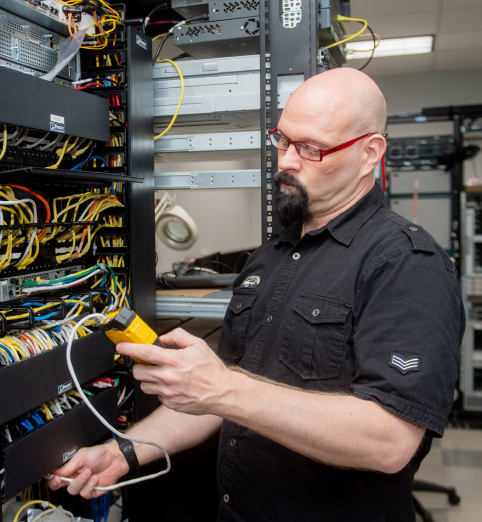What Is an AI Data Center? All You Need to Know in 2025
AI workloads are pushing traditional data centers beyond their limits. Training large models, running vision tools, and handling real-time inference need more power, speed, and cooling than most setups can handle.
To keep up, teams are moving to AI data centers. These centers are built for high-density compute, fast data flow, and efficient power use.
In this article, you’ll learn what AI data centers do, how they work, and where they’re used across modern AI workflows.
What Is an AI Data Center?
An AI data center is built to run systems that learn from data, make decisions, and solve complex tasks. It is designed to handle jobs that regular infrastructure can’t support, such as training large models, running real-time predictions, or processing massive datasets.
These centers:
- Use GPUs and other AI chips, not just CPUs
- Need more power because AI chips use more energy
- Need special cooling systems to stop the chips from overheating
- Use fast networks to move large amounts of data quickly
- Are built for parallel computing, which means handling many jobs at once
- Can support huge AI models with billions of parts.
What Is an AI Data Center Used for?
AI data centers power the most demanding workloads in modern computing, including:
- Training large language models (LLMs) that need high compute and memory
- Running real-time inference for tools like chatbots, fraud detection, and self-driving systems
- Processing large-scale data from images, video, or sensors
- Supporting generative AI tools used in media, design, and content creation
- Handling workloads that change fast, such as models that update weekly or daily
- Defending against or detecting AI-powered cybersecurity threats, which move faster and evolve more quickly than rule-based systems
These centers give teams the power, speed, and reliability needed to run complex AI systems without delays or failure.
How AI Data Centers Differ From Traditional Ones
AI data centers are built for different purposes than the traditional ones. The biggest changes show up in four places:
High-Density Compute
Traditional data centers rely on CPUs designed to handle one task at a time. That’s fine for websites and standard business applications. But AI workloads demand parallel processing — the ability to handle thousands of tasks at once.
To meet this need, AI data centers use GPUs and specialized AI chips. These processors run thousands of calculations simultaneously, accelerating model training and improving performance.
AI chips are getting more advanced to keep up with larger models. NVIDIA’s Blackwell chip GB200, for example, has over 100 billion transistors. This allows it to handle massive workloads without slowing down.
AMD’s MI355X takes a different approach. It delivers 40% more performance for every dollar spent compared to older chips. These improvements help data centers train more models at once, save energy, and make better use of space.
Advanced Networking & Fabric Design
AI models are too large to run on a single server, so their workloads are split across many machines that must stay tightly connected. This requires ultra-fast, low-latency data transfer between systems.
Traditional data center networks aren’t designed for this level of load. When too much data moves at once, performance drops or jobs fail entirely.
AI data centers solve this with high-speed networking — often reaching up to 800 gigabits per second. They also use technologies like RDMA (Remote Direct Memory Access), which allows data to move directly between servers without involving the CPU, and DPUs (Data Processing Units), which handle network traffic and offload data movement from the CPU.
Together, these tools reduce bottlenecks and keep the AI pipeline running efficiently.
Power and Cooling at Scale
AI chips use more power than regular ones, which creates more heat. And if the heat builds up, the servers can fail. That is why AI data centers need cooling systems built for much higher power loads.
“The average rack power density today is around 15 kW/rack, but AI workloads will dictate 60–120 kW/rack to support accelerated servers in close proximity.” — Lucas Beran, Research Director at Dell’Oro Group.
New AI chips like NVIDIA’s Blackwell GB200 generate more heat because they draw much more power than older models. This level of heat can’t be handled by air alone, so data centers now use liquid cooling to carry it away before it builds up. They also use hot and cold aisles to control how air flows through each rack, and sensors to monitor temperature and power so they can spot problems early.
High-Performance Storage and Memory
AI models pull in large amounts of data during training and inference. This data must move in and out of storage quickly. If storage is too slow or memory can’t keep up, the model stalls or fails.
For example, if a model needs thousands of images per second and the storage can’t deliver fast enough, the GPUs sit idle. Or if the memory can’t hold a full batch of inputs, the model has to work with smaller chunks, which takes longer and wastes compute.
To avoid this, AI data centers use solid-state drives (SSDs) that read and write faster than older hard drives. They also use high-bandwidth memory (HBM), which feeds data to the chips without delay. This keeps the system moving and allows multiple training jobs to run at once.
Faster storage and memory help models complete tasks more efficiently and prevent failures caused by data slowdowns.
Why AI-Ready Data Centers Matter for Modern IT
Regular data centers struggle with power limits, slow data movement, and hardware that cannot keep up with large models. AI-ready data centers are designed to fix these problems from the ground up.
Here are the key reasons why they matter:
- Faster performance: AI models train and respond more quickly when the system is built to handle large, parallel workloads.
- More efficient hardware use: When storage, memory, compute, and networking work together, fewer resources sit idle during training or inference.
- Better cost control: High power use is expected with AI, but optimized systems reduce waste and lower cost per job.
- Easier scaling: Modular designs let you add more racks or nodes without changing the full system. This supports growth as models get larger.
- Built-in compliance and control: Role-based access, audit trails, and secure data paths help meet data security and legal standards for enterprise use.
Build vs. Lease vs. Colocate: How to Deploy AI Infrastructure
There is no single way to optimize infrastructure for an AI data center use. You can build your own facility, lease space, or collocate in a shared one. Each choice has its cost, setup time, and level of control.
Building
Building a data center gives businesses full control over the layout, hardware, and power systems. But it also takes time, money, and internal expertise to do it right.
Key challenges to build an AI-ready data center include:
- Hyperscale builds with 100,000 AI accelerators can cost around $5 billion
- These large deployments may use $44 million per year in energy alone
- Usually takes 24 months to design, permit, and build a facility before it can be used
- Requires in-house expertise to manage power, cooling, and security.
This approach may fit large enterprises with long-term needs and custom requirements. But for most teams, the cost and delay make it hard to justify.
Leasing
Leasing means renting space in a pre-built AI-ready facility. It is faster to set up and includes built-in support.
This approach is becoming increasingly common, especially among large-scale teams and cloud providers. Key benefits include:
- Faster deployment — setup can begin in weeks, not years
- Pre-installed power and cooling systems that can scale with your needs
- Guaranteed uptime backed by service level agreements (SLAs)
- Widespread adoption — about 70% of major cloud providers lease space today, up from 50% just a few years ago.
Leasing works well for teams that want speed, flexibility, and proven infrastructure without building their own.
Colocate (Hybrid)
Some companies are building massive AI data centers from scratch. One example is a 100-megawatt facility planned by OpenAI’s CEO, expected to cost over $3 billion. But most teams don’t need that level of scale or investment.
Colocation offers a more practical option. You own the servers, but place them in a shared facility that provides power, cooling, and space. This gives you more control than leasing, without the full cost and delay of building your own site.
It works well for teams that want custom infrastructure but do not want to manage the entire data center themselves.
Bottom Line: AI Infrastructure Needs the Right Foundation
AI workloads rely on more than compute. They need fast networks, powerful cooling, and storage systems that can move data without delay. Most traditional data centers are not built for this level of demand. This leads to performance issues, higher costs, and stalled projects.
Inteleca helps teams close this gap with full-lifecycle HPC support. We source and configure GPU-accelerated clusters, handle secure decommissioning through our certified ITAD process, and recover value through resale or responsible recycling. Our goal is to help you scale efficiently, extend the life of your hardware, and keep your infrastructure aligned with evolving AI demands.Schedule a consultation with our team to build the right HPC strategy for your environment.