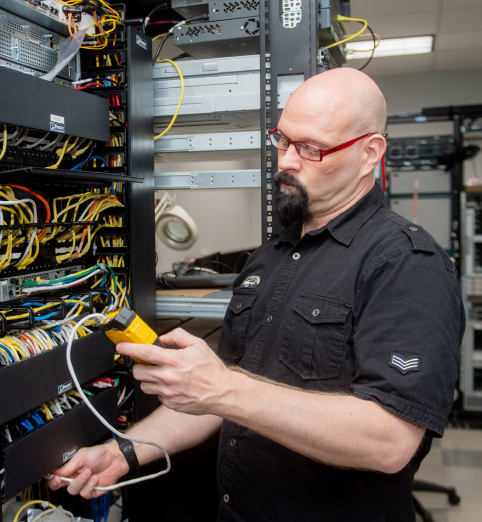In today’s rapidly evolving business landscape, security is paramount. Protecting your assets, employees, and customers is a wise investment that can save your business thousands of dollars. Choosing the right commercial security camera system is essential. With an array of options available in the market, it can be overwhelming to determine which one is the best fit for your business that aligns with your budget and integrates into your existing IT infrastructure.
At Inteleca, we recommend upgrading or refreshing your video surveillance system with modern technology that can make business operations more efficient and safe, while reducing theft and prioritizing inventory management. We have crafted custom commercial security camera systems designed to maximize protection and minimize risk. Whether you require a single camera solution or a comprehensive network of surveillance, our innovative technologies are tailored to meet your unique security needs.
The importance of a commercial security camera system
A commercial security camera system is an indispensable tool for businesses of all sizes. Not only does it serve as a deterrent for potential criminals, but it also provides valuable evidence in the event of an incident. Investing in a high-quality surveillance system can help protect your business from theft, stay OSHA and ISO compliant, address workplace conflicts and liability claims, and locate misplaced inventory.
When selecting a commercial security camera system, it is important to consider the unique needs and vulnerabilities of your business. Factors such as the size of your premises, the nature of your operations, and the level of security required should all be taken into account.

Factors to consider when choosing a commercial security camera system
1. Resolution and Image Quality
One of the most critical factors to consider when choosing a commercial security camera system is the resolution and image quality. High-resolution cameras capture clear and detailed footage, allowing you to identify individuals and events more accurately. Look for systems that offer at least 1080p resolution for optimal results. Lighting and camera settings, such as depth of field, gain, video compression, and color temperature can all affect the quality of your image.
2. Camera Types and Placement
There are various types of cameras available in the market, each designed for specific purposes. Dome cameras have the capability for indoor and outdoor use, while thermal cameras are ideal for heat-based detection in challenging light conditions or smoke. PTZ (pan-tilt-zoom) cameras offer the flexibility to monitor larger areas with the ability to remotely control the camera’s movement and zoom. Consider the layout of your premises and the areas that require monitoring to determine the right camera types and placement. We recommend IP-based camera solutions because they are designed to cover large areas and can give you ten times more detail than an analog camera. With all the camera options available, choosing a trusted partner will make this process more seamless.
3. Low-Light Performance
Effective surveillance is not limited to daylight hours. Look for commercial security camera systems that offer excellent low-light performance, such as cameras with infrared (IR) capabilities or those equipped with low lux sensors. Inteleca has partnered with Axis Communications to offer lightfinder technology, which is a proprietary in-house solution ideal for installations where the addition of extra lighting may not be feasible. These features ensure that your cameras can capture clear footage even in challenging lighting conditions.
4. Advanced Motion Detection and Analytics
To minimize false alarms and increase the efficiency of your security system, consider cameras with advanced motion detection analytics capabilities, and AI features. These features enable the camera to distinguish between actual threats and false triggers caused by environmental factors. Analytics can also provide valuable insights, such as people counting, object detection, and facial recognition.
5. Remote Monitoring and Mobile Access
Modern commercial security camera systems offer remote monitoring capabilities, allowing you to access live or recorded footage from anywhere at any time. Consider your industry’s specific needs; it can be advantageous to seek out systems that offer user-friendly mobile apps or web interfaces that seamlessly align with your devices.These features are especially useful for business owners who travel frequently or have multiple locations to monitor.
6. Scalability and Future-Proofing
As your business grows, so will your security needs. Choose a commercial security camera system that offers scalability and can accommodate additional cameras or features in the future. This ensures that your investment remains relevant and adaptable as your business expands.
7. Integration with Other Security Measures
A comprehensive security strategy involves more than just surveillance cameras. Consider how your chosen commercial security camera system can integrate with other security measures, such as access control systems, alarm systems, and video management software. A fluid integration enhances the overall effectiveness of your security infrastructure. The Inteleca team offers expertise on integrating your current infrastructure with your video surveillance system.

Types of Camera Resolutions
When selecting a commercial security camera system, it is important to understand the different camera resolutions and image quality options available. The resolution refers to the number of pixels a camera can capture, which directly impacts the clarity and level of detail in the footage.
The most common camera resolutions are:
1. Standard Definition (SD): This is the lowest resolution available and is typically 640×480 pixels. While SD cameras may be more budget-friendly, the image quality is relatively poor and may not provide the necessary level of detail for identification purposes.
2. High Definition (HD): HD cameras offer significantly improved image quality compared to SD cameras. The most common HD resolution is 1080p (1920×1080 pixels), which delivers clear and detailed footage. Some cameras even offer higher resolutions, such as 4K (3840×2160 pixels), for even greater clarity.
3. Ultra High Definition (UHD): UHD cameras, also known as 4K cameras, provide the highest level of detail and clarity. With a resolution of 3840×2160 pixels, UHD cameras capture footage with exceptional sharpness and precision. However, it is important to note that higher resolutions require more storage space and bandwidth in your infrastructure.
When choosing a camera resolution, consider the specific requirements of your business and the level of detail needed for effective surveillance. Higher resolutions are generally recommended for areas where facial recognition or license plate identification is necessary.
Determining the number of cameras needed for your business
The number of cameras needed for your business depends on several factors, including the size of your premises, the layout of the space, and the areas that require monitoring. Conduct a thorough assessment of your business to identify critical areas that need surveillance coverage, such as entrances, parking lots, storage areas, and high-traffic zones. We offer a complimentary facility audit to assist in identifying security needs and to recommend suitable camera solutions for specific areas.
Consider the field of view (FOV) of each camera and ensure that there are no blind spots in your surveillance coverage. Keep in mind that it’s not just about the number of cameras, but also the quality and capabilities of each camera. Investing in a smaller number of high-quality cameras may yield better results than installing a larger number of low-quality cameras.
IP-Based Video Vs. Analog
We recommend IP-based video solutions for businesses seeking versatile and scalable solutions that will enhance security and operational efficiency without breaking the bank. IP-based cameras, also known as network cameras, come with features such a motion detection, two-way audio, remote access, built-in security, diverse aspect ratios, and easy integration into your existing data network. Analog cameras are “the older technology” in these aspects. Although they are typically lower in budget, the image quality and resolution are not ideal compared to IP-based video. When transporting data across long distances or converting formats, IP-based video takes the crown by maintaining high quality and resolution. Cabling is another factor to consider when looking at total cost and camera infrastructure. Analog cameras typically require multiple cables for controlling titling, panning, zoom functions, and audio functionality, whereas an IP-based camera leverages built-in features to reduce the need for more than one cable.
Ultimately, the choice between IP-based and analog cameras depends on the specific needs of the surveillance system, budget constraints, and the desired level of functionality and image quality. IP cameras are often favored for their flexibility and advanced features, whereas analog cameras may still find a place in more basic or cost-sensitive installations.

Storage Capabilities with Video Surveillance Systems
Efficient storage and recording options are essential for managing and retrieving surveillance footage effectively. When evaluating commercial security camera systems, consider the following storage and recording options:
1. Local Storage: Some cameras have built-in memory card slots or internal storage, allowing footage to be stored directly on the camera itself. This option is convenient for small businesses with a limited number of cameras, but it may have limitations in terms of storage capacity and retrieval options.
2. Network Video Recorders (NVRs): NVRs are dedicated devices that connect to your cameras and record and store the footage. They offer more storage capacity and advanced features, such as remote access, search capabilities, and video analytics. NVRs are recommended for businesses that require centralized management and access to recorded footage.
3. Cloud Storage: Cloud storage solutions offer a convenient and secure way to store and access surveillance footage. By uploading footage to the cloud, businesses can access their recordings from anywhere with an internet connection. Cloud storage eliminates the need for on-site storage infrastructure and provides scalability for businesses with growing storage needs. However, it is important to consider the additional security measures required for safeguarding cloud storage and cybersecurity threats.
Consider the storage capacity required based on factors such as the number of cameras, the desired retention period for recorded footage, and the resolution of the cameras. Ensure that the chosen storage and recording options align with your budget and operational requirements.
Security Measures for Video Surveillance Systems
To create a robust security infrastructure, it is important to integrate your commercial security camera system with other security measures. This integration enables a more comprehensive and efficient security strategy. Here are some key integrations to consider:
1. Access Control Systems: Integrating your security cameras with access control systems allows you to monitor and record entry and exit activities. This integration provides additional verification and accountability, enhancing the overall security of your premises.
2. Alarm Systems: When an alarm is triggered, having your security cameras linked to your alarm system allows you to quickly assess the situation and verify the alarm’s cause. This integration enables faster response times and reduces false alarms.
3. Video Management Software (VMS): VMS platforms provide advanced features for managing and analyzing video footage. By integrating your commercial security camera system with a VMS, you can benefit from features such as video analytics, remote access, and centralized management of multiple cameras.
4. Security Personnel and Monitoring Services: If you have security personnel or monitoring services, integrating your cameras with their systems allows for real-time monitoring and response. This integration ensures that security incidents are detected and addressed promptly.
When choosing a commercial security camera system, inquire about its compatibility and integration capabilities with other security measures you have in place or plan to implement. A well-integrated security infrastructure enhances the effectiveness of each component, providing a comprehensive and cohesive security solution.
Installation and Challenges
Selecting the right commercial security camera system is only half the battle. Proper installation is crucial for ensuring optimal performance and longevity. It is recommended to work with experienced professionals who specialize in security camera installations and integration.Some of the common challenges we see are cabling, network setup, camera placement, and integration into an IT infrastructure.
When choosing an installation and maintenance service provider, consider the following factors:
1. Experience and Expertise: Look for service providers with a proven track record and extensive experience in installing and maintaining commercial security camera systems. Check for certifications and industry affiliations that demonstrate their knowledge and expertise.
2. Customization and Support: Each business has unique security requirements. Ensure that the service provider can customize the installation to suit your specific needs and provide ongoing support, including troubleshooting and maintenance.
3. Warranty and Service Level Agreements: Inquire about the warranty offered by the service provider and any service level agreements (SLAs) that outline their response times and support commitments. A comprehensive warranty and SLA provide peace of mind and ensure prompt resolution of any issues that may arise.
4. Training and User Support: The installation service provider should offer training and user support to help you and your staff understand how to operate and manage the commercial security camera system effectively. This support enhances the system’s usability and maximizes its potential.
Environmental Factors & Power Surges
Surveillance cameras placed in demanding environments can be prone to failures if not installed and maintained properly. Outdoor cameras should have housing to help protect against the elements. There are two general types of camera housings: fixed camera housing and dome camera housing. When choosing the correct housing, there are several factors to consider, including cable management, mounting options and accessories, temperature/weather resistance, power supply, and IP rating. These factors are important to consider for some indoor facilities with high moisture levels or dust.
Power surges can also pose a threat to outdoor surveillance systems. Sudden spikes in electrical voltage caused by lightning strikes, utility grid fluctuations, and heavy machinery can cause equipment to become damaged or even catch fire. When choosing a camera system, consider cameras that are designed to withstand voltage transients to a certain degree or employ surge protection devices and power supplies that can absorb excess voltage. Using shielded network cables (STP) throughout installation and ensuring your switches are properly grounded can also prevent your equipment from experiencing downtime during a power surge.
By implementing robust surge protection measures, businesses can minimize the risk of camera damage, maintain consistent surveillance coverage, and protect their assets effectively.

Ongoing Maintenance & Support
Regular maintenance and support are equally important. Over time, camera systems may require firmware updates, lens cleaning, or adjustments to maintain optimal performance. A reliable company might offer maintenance plans to ensure that your camera system remains in top condition.
Unpredictable factors can cause issues in your network, so relying on trusted experts to pinpoint errors is critical to keeping your systems up and running smoothly.
At Inteleca, we understand the importance of top-tier security for your business. Our partnership with Axis Communications combines a range of commercial security cameras with our expertise in installation and maintenance of your network infrastructure.
Our team of experts will guide you through the selection process, helping you identify the best commercial security camera system that aligns with your specific requirements and budget. By integrating cutting-edge features such as high-resolution video quality, advanced motion detection, AI technology, heat mapping and more, our systems provide you with the peace of mind you deserve. Don’t compromise on security. Contact us today to schedule an audit of your facility and take the first step towards safeguarding your business. Together, we can create a secure environment that instills confidence and peace of mind.